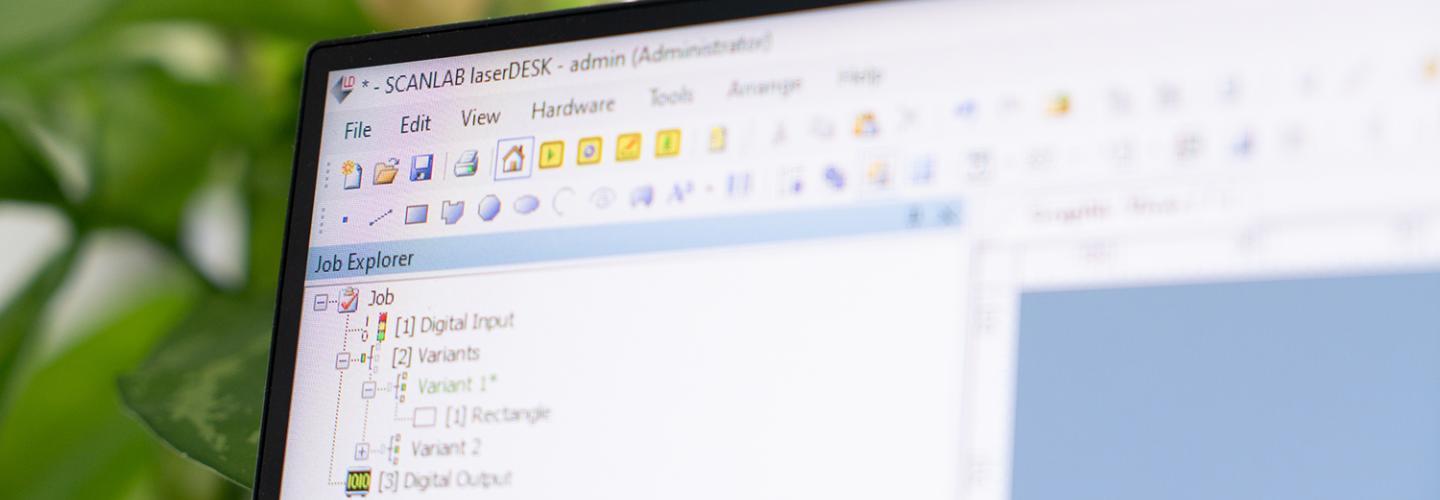Latest laserDESK Software
Latest laserDESK Software
- Needs a current dongle to unlock 1.6.x versions
- Compatible with Windows 10 and newer
- Operates with .NET Framework 4.7.2
- 64-bit version
Free Test Version laserDESK
Test all functionalities without a dongle: Just download the laserDESK software and create own laser jobs in the test mode.
Without a dongle, laser jobs cannot be processed or saved.
Important Information About Downloading and Using laserDESK
- Carefully read the laserDESK Software License Agreement before installing laserDESK. This agreement defines matters such as terms of usage, warranty information and liability disclaimers. If you have questions, simply contact SCANLAB.
- To access laserDESK's full functionality, you'll need a valid USB dongle (USB activation device, also see FAQ). Without the dongle, laserDESK runs in demo mode only. To purchase a dongle, contact SCANLAB.
- To access the full functionality of new software versions you might need to upgrade your dongle ("older" dongles only run such software in demo mode; see FAQ). To purchase a dongle upgrade, contact SCANLAB.
- If you need a software version not currently provided on our website, then contact our Support Team.